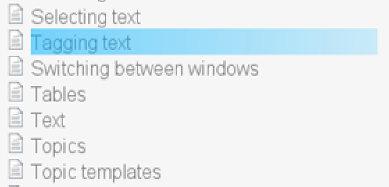To move references:
1. Select the references.
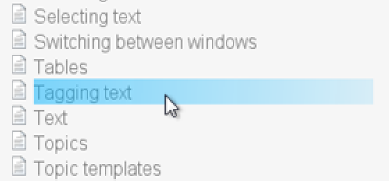
2. Drag the selection.
Step Result: Blue horizontal lines are displayed a valid drop locations.
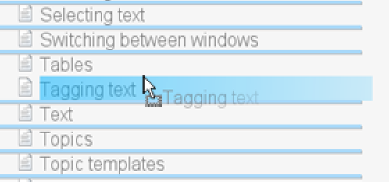
3. Drop the dragged references on a blue horizontal line.
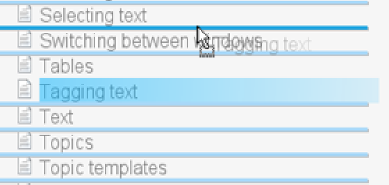
4. Select one of the following:
• Sibling to topicref - Inserts the reference as a sibling to the reference immediately above the drop location.
• Child to topicref - Inserts the reference as a child of the reference immediately above the drop location.
Step Result: The reference is moved.